A MarketWatch press release, dated January 2021, reveals that the software testing market is expected to exceed $60 billion by 2026. One of the report’s key findings is that rising demand from IT companies for error detection — as well as cost effectiveness — is likely to propel the demand for software testing.
Web application testing is critical to the success of any web application. As web applications take center-stage in a COVID-19 landscape, it becomes important to put protocols in place that can check for efficiency and consistency in performance. Parameters such as speed of operation and ease of navigation contribute to the user experience. They should be tested to determine if they are working effectively.
A non-performing web application will lose both potential customers and referral business. Review the following three tips for effective web application testing:
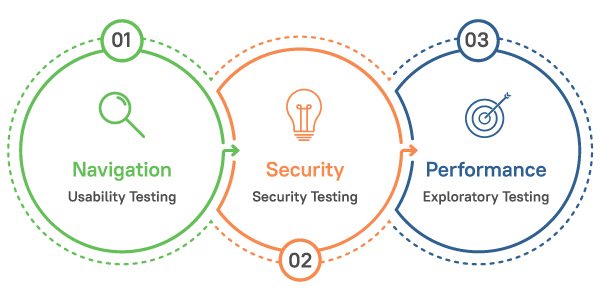
Given the many browsers from which customers can choose, it is important to test for web application performance across a wide variety. Cross-device testing of web applications is also critical to confirm optimal performance across a range of devices. This is especially important as customers move towards the ease and convenience of handheld and mobile devices. Web application responsiveness is a critical component of any user’s experience. However, individual browser compatibility issues can also create challenges.
Testing performance across devices and browsers should determine website performance when put under load, including automation load.
Web applications are vulnerable to attacks from malware and hacking efforts over the internet. Data security is a serious matter for all businesses; any breach can affect data, including the business’s own and that of its clients. Security efforts are closely tied to all aspects of business deliverables. The quality of work delivered by any business is also determined on the basis of the safety and security of the application. Whether testing for broken authentication, cross-site scripting, misconfiguration of security, session management, or invalidated redirects, safety of the application is essential.
Regular testing for security and potential vulnerabilities is vital; data losses can threaten financial security and business sustainability. When testing for security reasons, evaluate both internal and external threats. This goes beyond providing secure or authorized access; security testing may need to be built into the strategic planning level of the business with quality controls in place.
Exploratory testing can help evaluate the application on parameters including how an individual user navigates. It may not check application functionalities in a structured manner. This helps test how the application performs and behaves in real time during user navigation. Any issues or questions that arise during exploratory testing can be addressed before resulting in potential poor user experiences or application usability.
Exploratory testing should be built into the application lifecycle or as standard practice to ensure defects are discovered before they cause real-time disruption.
Next Steps