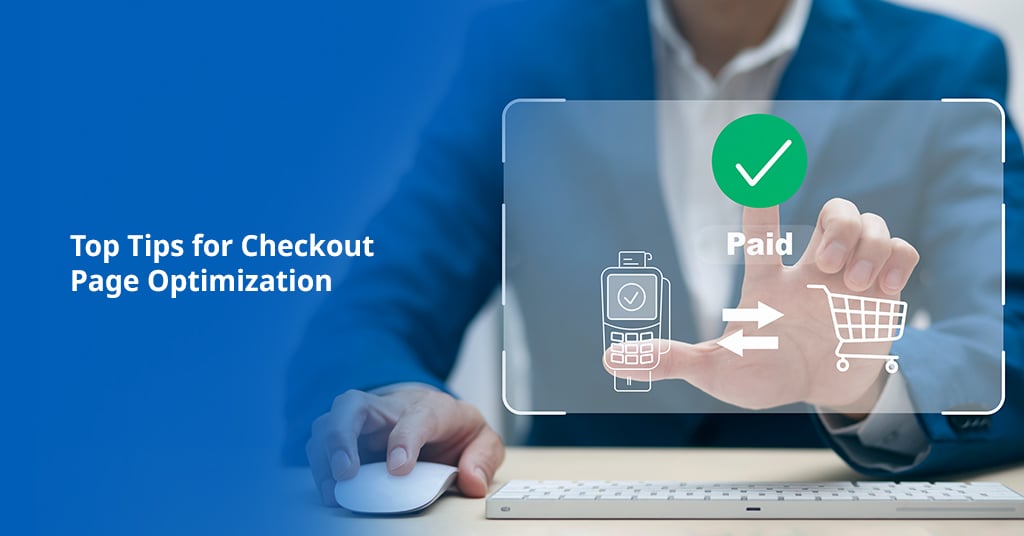Optimize your eCommerce checkout page for higher conversion rates! Don’t let potential customers abandon their shopping carts at the last minute. In our blog, we’ll provide valuable tips to streamline your checkout process, reduce cart abandonment, and boost your sales. Stay ahead of the game by optimizing the critical component of your eCommerce website and maximizing your conversion rates.
Here’s how you can revamp your checkout page for success!
Why is checkout page optimization important for eCommerce businesses?
Here are some reasons why this is essential for eCommerce businesses.
#1. Reducing Cart Abandonment
Cart abandonment is one of the biggest challenges faced by eCommerce businesses. Many customers add products to their cart but don’t complete the purchase. Research shows that the average cart abandonment rate is around 70%.
One of the reasons for cart abandonment is a complicated or lengthy checkout process. Customers get frustrated with multiple steps, long forms, and slow-loading pages.
#2. Improved User Experience
User experience is a critical factor that affects customer retention and loyalty. An optimized checkout page provides a smooth and seamless experience for customers, thus ensuring they have a positive experience when buying from your eCommerce store.
#3. Increased Conversion Rates
An optimized checkout page can significantly improve your conversion rates. By simplifying the checkout process and making it easier for customers to complete their purchases, you can reduce friction and encourage more people to complete the transaction.
#4. Boosting Customer Confidence
An optimized checkout page can help to build customer trust & confidence in your brand. By providing a secure and trustworthy checkout process, you can reassure customers that their personal and financial information is safe.
Top tips for checkout page optimization!
Here are some tips for checkout page optimization:
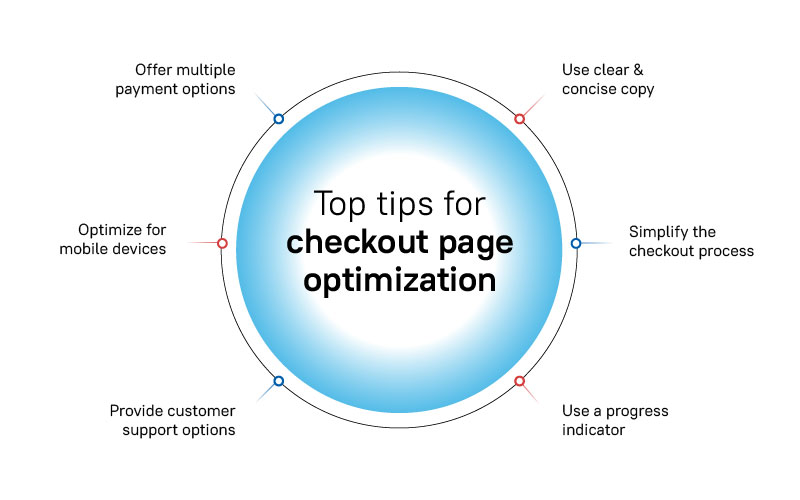
#1. Simplify the checkout process
The most vital thing you can do during eCommerce checkout page development is to simplify the checkout process. Make it easy for users to purchase your products by reducing the total number of required steps. This can be done by minimizing the number of form fields, reducing the number of clicks required to complete a purchase, and streamlining the checkout process as much as possible.
#2. Use a progress indicator
A progress indicator is a visual representation of the checkout process that shows customers how many steps are left before they can complete their purchase. This can help reduce cart abandonment rates by giving customers a clear idea of how long the process will take.
#3. Offer multiple payment options
Make it easy for customers to pay for their purchases by offering multiple payment options, such as credit cards, PayPal, and Apple Pay. This can help increase conversion rates by allowing customers to choose the desired payment option that is most convenient for them.
#4. Use clear and concise copy
Use clear and concise copy on your checkout page to communicate important information to customers. This includes transaction details like shipping costs, taxes, and estimated delivery times. Use simple language and avoid technical jargon to ensure that customers understand what they are agreeing to.
#5. Optimize for mobile devices
Optimize your checkout page for mobile devices to ensure customers can make purchases on the go. This includes using a responsive design that adapts to different screen sizes and optimizing your checkout process for touchscreen devices.
#6. Reduce distractions
Reduce distractions on your checkout page by removing unnecessary elements, such as navigation menus and sidebar widgets. This can help keep customers focused on the checkout process and reduce the likelihood of cart abandonment.
#7. Provide customer support options
Provide customer support options on your checkout page to help customers with questions or concerns. This can include a live chat feature or a phone number that customers can call for support. By providing these options, you can help reassure customers that they can get assistance if needed.
Conclusion
Optimizing your checkout page is an important part of eCommerce website optimization. Simplify the checkout process by using a progress indicator, offering multiple payment options, using clear and concise copy, optimizing for mobile devices, reducing distractions, and providing several customer support options. By taking all these steps, you can help increase conversion rates and boost sales.
If you are struggling to optimize your checkout page, consider working with an experienced eCommerce page development team to help you identify areas for improvement and implement best practices.
Next steps
- Feel free to contact us with questions regarding checkout page optimization. With over 16+ years of experience in eCommerce web development, our experts always have suggestions for you.
- Email us at sales@analytix.com or call 781.503.9003 today.
- Follow our blog for industry trends and the latest updates.
- Engage with us on LinkedIn and Twitter.