There are many websites on the internet. Many of these websites are selling the same products and services as your eCommerce store. The competition is increasing every day. In addition, customers often choose a website that can provide a seamless shopping experience.
A good shopping experience starts with website loading speed. Web page load time encourages a positive customer shopping behavior. A slow website consumes quality time that could be spent shopping. According to research, visitors often leave a website within 4 seconds if the experience is not a good one.
Research by Google indicates that if a web page doesn’t load in 3 seconds, 53% of mobile website visitors leave.
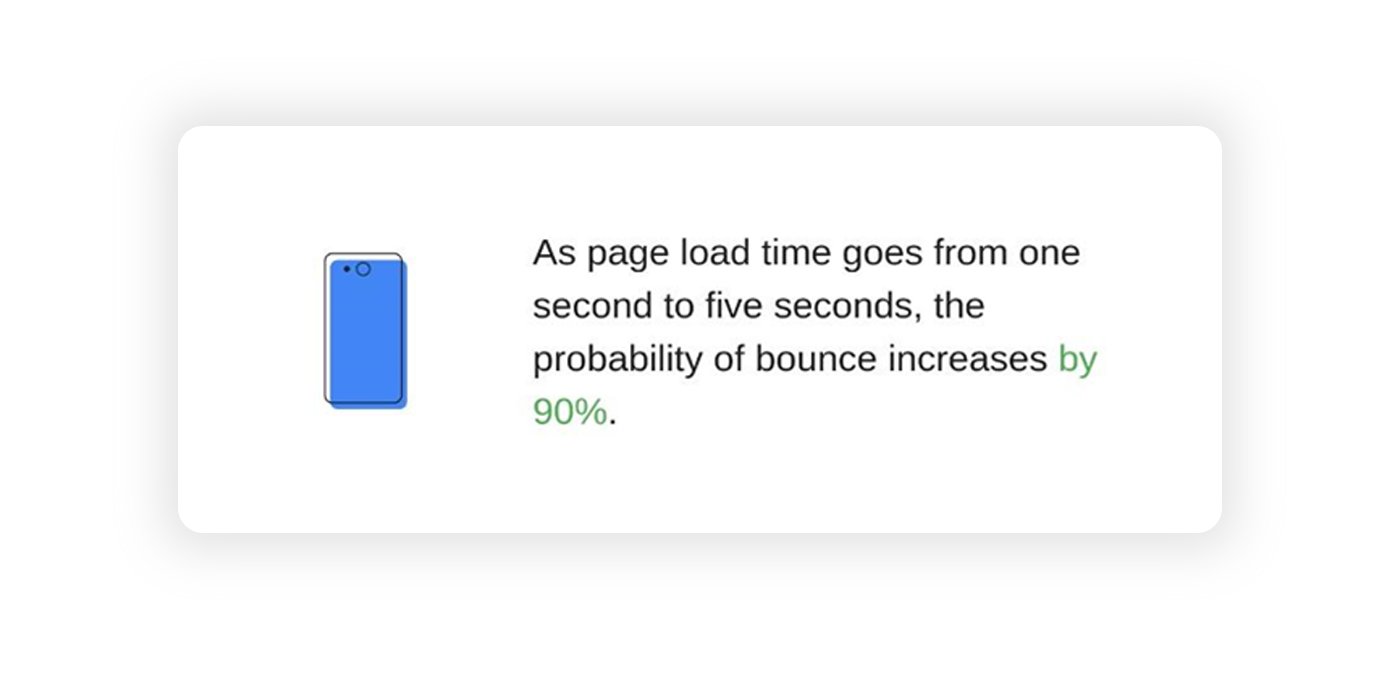
Page load time should be kept to the lowest possible time to provide a better customer experience. It is a simple way to engage with visitors and make them happy. Website visitors who have a poor experience will often choose not to return to the website.
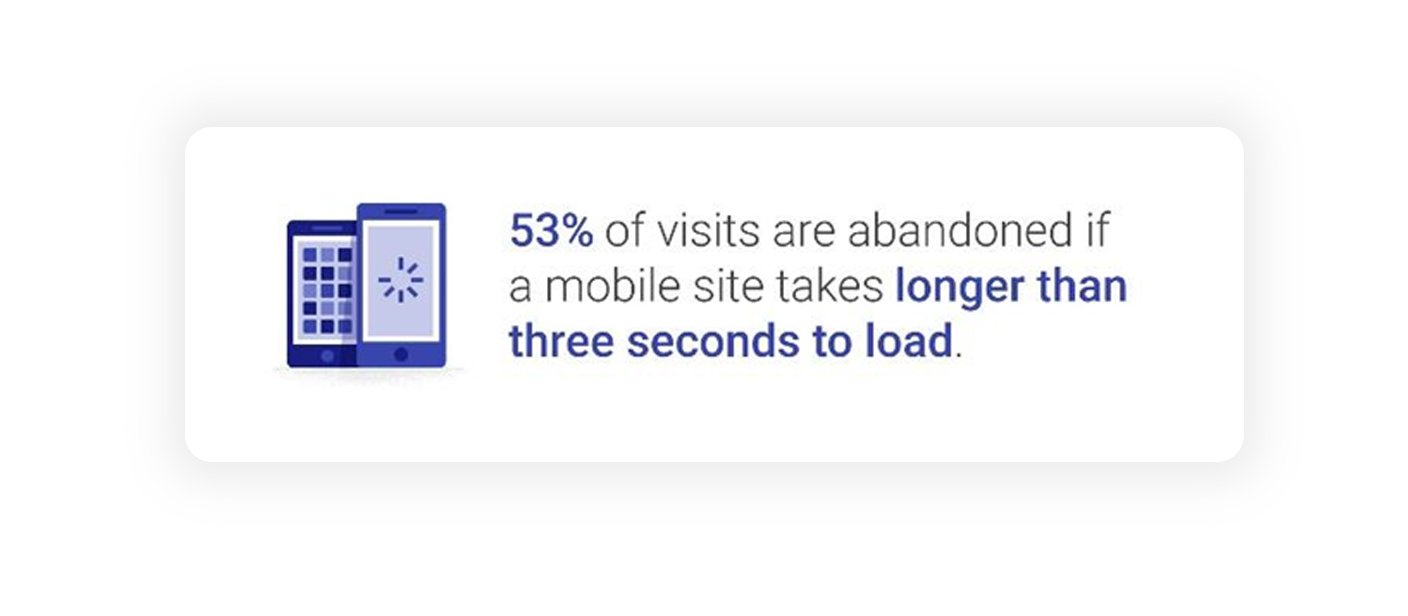
Slow web pages impact your eCommerce business
- Loss of potential customers
- Promoting users to move to competitors’ websites
- Bad user experience
- Visitors will leave bad reviews and stop referring to your website
- Impacts marketing strategies
Do you know that the Google search engine ranks websites based on speed and other metrics?
- Is your website ready to meet customer needs?
- Do you want customers to pick your website?
- Do you want to drive more traffic to your website?
Efficient website load time is as important as strong customer support.
If your website does not load in 4 or fewer seconds, you are probably losing potential customers. It is important to have experts review your website to uncover load issues.
Sluggish load time can push your search ranking down and increase your bounce rate. A higher bounce rate shows that you are not able to engage with your visitors. They are leaving pages without exploring products and services. This is one of the reasons for not having high sales.
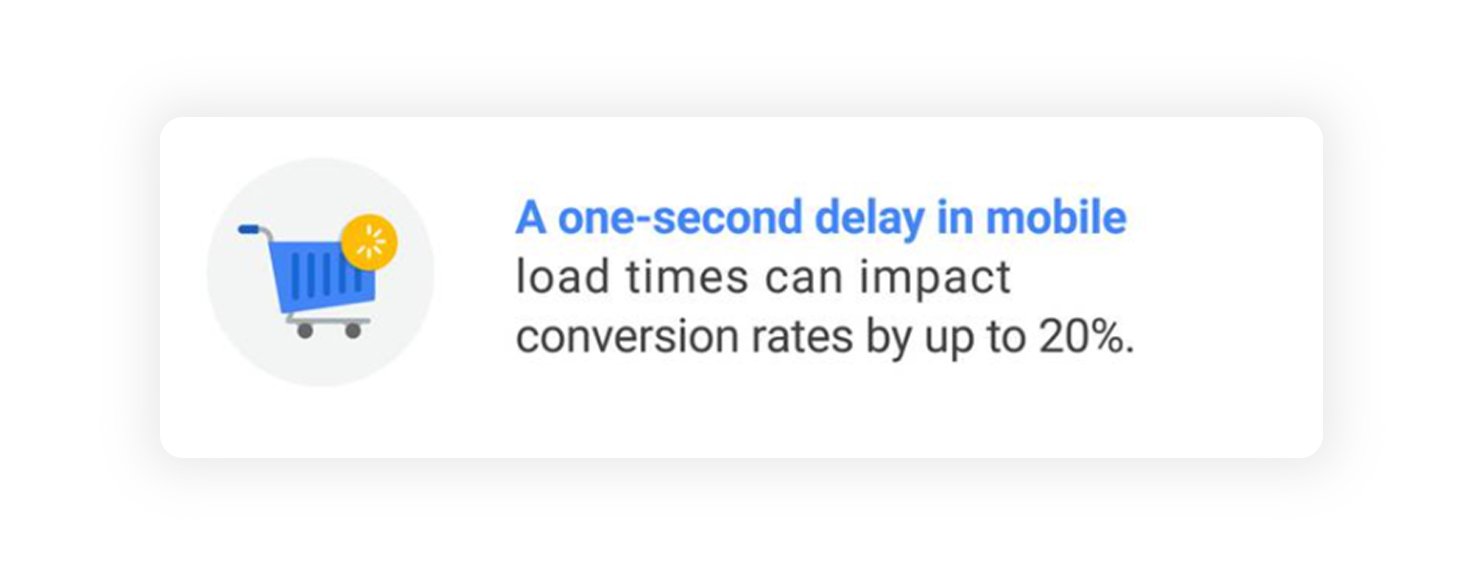
When a visitor leaves your website, you are losing a potential lead and decreasing your conversion rate. The conversion rate reports the number of visitors divided by the number of customers.
Slow page load causes include:
- Bad optimization (images, videos, external linking, gif, graphics)
Large media files can take time to download. It is important to optimize your media files and keep them to a minimum size without compromising quality. Page load time optimizationshould be done regularly and updated to maintain the speed.
You can also add images with WebP format to decrease loading time. It is an image format that offer lossless compression.
- Server capacity and quality
It is mandatory to use a high-rated hosting services to keep your website up and running all the time. A powerful ood server responds faster to customer queries and loads web pages faster.
- Flash content
Too much flash content can consume time and slow down web pages. Use limited flash content on pages.
- Javascript and CSS
Java script enables us to add many features to websites. Poorly written code, however, can slow website response time. If you are using JavaScript, you should try to reduce code size.
CSS plays a major role in styling web pages. Browsers always block the page content until content is downloaded. Since browsers can’t show unstyled pages, you should optimize your CSS file and remove any unnecessary CSS.
- HTTP requests
Web pages contain lots of elements like images, content, links, navigation, files, and source code. To present this information, the server has to make lots of HTTP requests to access them. This can delay the results.
Try to remove external resources and remove broken links to improve page load speed.
- Bulky code files
Mistakes made by developers during the development time can lead to bulky code files. Unwanted comments, white space, inline stylings, and empty lines increase file size.
You can optimize code files, remove unwanted elements, and improve overall page load time.
Quick Solution
- Use AMP, CDN, and Gzip Technology
- Improve media file optimization
- Choose the best hosting provider
- Remove unwanted elements, redirects, links, resources, and source code
Simple ways to improve page load time
- Caching systems
caching cuts latency and retrieves the content faster. Users can request information faster from the cache when compared to the server. You can enable browser/HTTP and server-side cache to leverage load time
- Gzip Compression
A file format is used to compress web content and shrink file size by 80% automatically before it is viewed by a visitor. It is advisable to enable Gzip compression in your server to improve the load time of your entire website.
- Content Delivery Netword (CDN)
Use CDN servers to present content faster. Based on the user’s location, CDN services find the server closest to them to decrease the physical distance between server and user. CDN acts as a mediator to deliver the content. Connect your website with CDN and influence your loading time.
Do you need experts to look into your eCommerce business? Do you want a faster and reliable solution at a reasonable cost?
Outsource your eCommerce business requirements to a strategic partner.
Outsourcing gives you on-demand expertise that can meet all your eCommerce problems. In addition, outsourcing service providers follow the agile development method for quality output. This should give you peace of mind while outsourcing projects.
Outsourcing is one of the best options for all types of businesses that want to grow faster. It automates day-to-day business tasks so you can focus on growing your business.
Conclusion
Page load time should be kept to a minimum and below 4 seconds to make a strong impression. In these 4 seconds, a customer may make buying decisions from your website. If you want to attract visitors without negative impressions, you should optimize your website and add the latest technology stack. If you need help with robust eCommerce website development, you can outsource projects to simplify work and automate the process.
Next steps
- Do you want to improve the load time for web pages and increase traffic? Contact us today to get an expert outsourcing solution.
- Email us at sales@analytix.com or call us on 781.503.9003 today.
- Follow our blog for industry trends and the latest updates.
- Engage with us on LinkedIn and Twitter.
